Samsung’s update is set to bring more users heightened convenience across the entire Samsung Galaxy ecosystem.
Samsung is bringing select features from the latest One UI to previous generations of devices1 through a new update. This landmark release is part of the company’s ongoing mission to enhance the Galaxy ecosystem to help maximize users’ mobile productivity and entertainment experiences. The update will help bring the leading innovations launched on the Galaxy Z Fold5, Z Flip5, Tab S9 series and Watch6 series to more users around the world.
In order to provide a more seamless and enhanced device experience to users, the One UI 5.1.1 software update will come to Galaxy Z Fold4 and Z Flip4 devices starting this month, with Z Fold3, Z Flip3, Z Fold2 and Z Flip devices receiving the update sequentially. Galaxy Tab S8, Tab S8+, Tab S8 Ultra, Tab S7, Tab S7+, Tab S7 FE, Tab S6 Lite, Tab A8, Tab A7 Lite, Tab Active3 and Tab Active4 Pro users are also set to enjoy several new user-centric features as part of the One UI 5.1.1 update. In addition, Galaxy Watch5, Watch5 Pro, Watch4 and Watch4 Classic users will experience key updates from the One UI 5 Watch update.
Read on to learn more about how these latest updates are set to deliver a whole new level of innovation and productivity direct to your fingertips.
Open Up New Ways to Interact With Your Device
One UI 5.1.1 helps Galaxy Z Flip4 and Z Fold4 users enjoy their favorite media and content easier than ever with Flex Mode,2 thanks to a range of enhanced features and functionalities.
This upgrade now makes it simpler for you to show or hide your Flex Mode Panel. When folding your phone in Flex Mode,2 the panel’s icon will float up the screen, allowing you easy access. Enjoy a more personalized Flex Mode Panel experience by simply dragging and dropping the icon on the toolbar. This customizable panel provides users with easy access to features such as Multi Window,3 touchpad, screen capture and more.
With the new update, the media play bar button — complete with a 10-second fast forward and rewind and features access — is showcased in one convenient place when the Flex Mode Panel activates. You can also press down for easier scrubbing through your media’s progress bar. When you’re enjoying a movie in Flex Mode,2 you can make the most of your favorite content by rewinding or fast-forwarding with just a single tap with your personalized Flex Mode Panel Tool Bar. Or, you can open a new Multi Window3 to reply to a message or browse for reviews online, all without interrupting your viewing.

Do More At Once For More Versatile Device Experiences
The multitasking experience for foldables and tablets is set to improve. While enjoying a video using your Galaxy Z Fold4, Z Flip4 or Tab S8, you can easily open Samsung Internet in a pop-up window to search for something, all while your content still plays. When you’re done browsing, the window can be easily dragged to the edge of the screen, where it will now snap seamlessly into place. If you want to access Samsung Internet again, simply tap the pop-up to open the window to its previous location.

Intuitively switch from the pop-up window to Multi Window3 by pressing and holding the handle at the top of the pop-up window. The new update supports more effortless launch and control of your screen, allowing you to seamlessly switch to split view and easily control your screen through a simple long-press of the pop-up view handle.
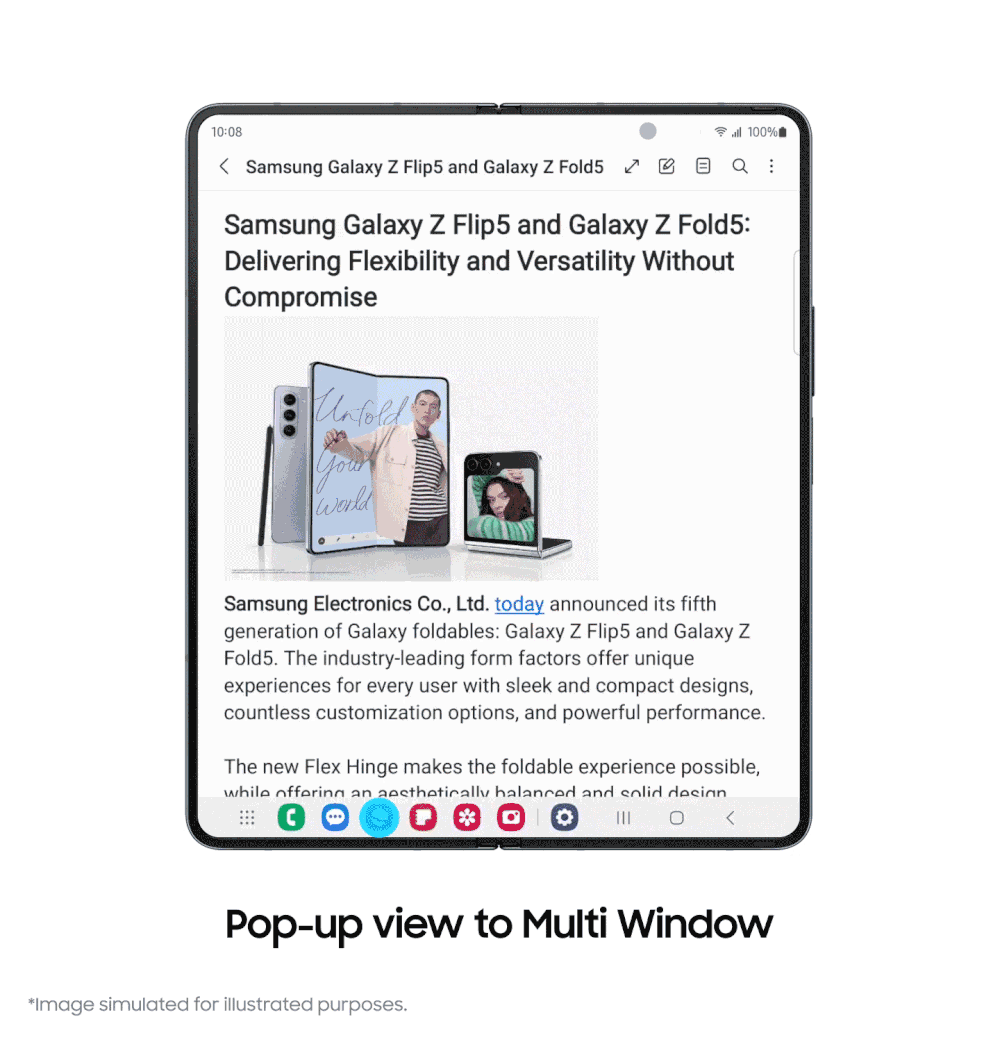
Two-handed drag and drop4 is now supported on your foldable and tablet’s main screen, allowing you to open your desired app with one hand and then use the other to drag a file, app icon or other item into your target folder or location. This update makes it even quicker to seamlessly share multiple photos from your Gallery with a friend via a messaging app.

With the latest update, Galaxy Z Fold4 and Tab S8 users can unlock next-level productivity for both work and play thanks to innovative additions to the Taskbar.5 Now, the Taskbar5 enables lightning-fast task switching with access to up to four recent apps.
Take Your Wellness Journey To The Next Level And Express Yourself With Galaxy Watch6
The One UI 5 Watch update is bringing more personalized wellness features7 designed to help you achieve a healthier you, as well as more customizable style options that are able to match perfectly with your lifestyle, to the Galaxy Watch5 and Watch4 series.
With the upgraded sleep management feature,8 users are able to better understand their personal sleep patterns through a more intuitive UI with detailed analysis of Sleep Score Factors,9 Sleep Consistency and Sleep Animal Symbols,10 Users can also access Sleep Coaching10 right from their wrist, empowering them to track their progress more conveniently and stay motivated throughout the day.

Furthermore, maintaining a sleep-friendly environment is important for a restful night of sleep. When it’s time for bed, your Galaxy Watch can help set the optimal sleep environment by automatically adjusting the settings of connected home devices.11 In addition, when Sleep Mode is turned on, the invisible LED infrared sensor on the watch activates to minimize even the smallest of distractions.
The One UI 5 Watch update empowers you to enjoy personalized fitness tools that allow you to set your own fitness goals — and to achieve them. The Personalized Heart Rate zone feature analyzes your physical capabilities12 and establishes five optimal running intensity levels, and in addition to the existing more than 100 existing workout trackers, you can now record your runs on the track with Track Run and even build and track your own workout routine with the Custom Workout feature. For Galaxy Watch5 Pro users, even more enhanced GPX features13 are available, with users now able to explore and conquer new routes more conveniently through the GPX File Database.14 In addition, you can easily search and download various GPX route files around your location. The Route Workout feature has expanded to support running and walking as well as hiking and cycling.
Galaxy Watch users are set to experience even more enhanced health monitoring thanks to the Irregular Heart Rhythm Notification (IHRN)15 feature. IHRN is now available to these Galaxy Watch5 and Watch4 series users,16 providing them with more comprehensive heart health insights.
What’s more, Galaxy Watch5 and Watch4 users have access to an even greater selection of stylish and informative watch faces17 able to perfectly match their style and goals. Coming this fall, Galaxy Watch Active2 and Galaxy Watch3 users, too, will be able to enjoy some of these new watch faces — Stretched time and Perpetual — in order to express themselves with style.

Enhanced Galaxy Ecosystem Experience18
The latest One UI update is optimizing smartphone camera control for users. With the addition of a dedicated quick access button on your Galaxy Watch, you can more easily remote control your paired Galaxy Z Flip4’s camera directly from your wrist to seamlessly switch camera modes and even zoom in or out.

1 The term “previous generations of devices” refers to those models released prior to the release of Galaxy Z Fold5, Z Flip5, Tab S9 and Watch6 series. The One UI update is supported on the following generation devices as follows: Galaxy Z Fold: Z Fold4, Z Fold3 and Z Fold2 models. Galaxy Z Flip: Z Flip4, Z Flip3 and Z Flip. Galaxy Tab: Tab S8, Tab S8+, Tab S8 Ultra, Tab S7, Tab S7+, Tab S7 FE, Tab S6 Lite, Tab A8, Tab A7 Lite, Tab Active3 and Tab Active4 Pro. Galaxy Watch: Watch5, Watch5 Pro, Watch4 and Watch4 Classic. The software update will come first to Galaxy Z Fold4, Z Flip4, Tab S8 series and Watch5 series first and then will become available sequentially to previous generations.
2 Flex Mode is supported at angles between 75° and 115°.
3 Certain applications may not support Multi Window or App Pair.
4 Certain applications may not support two-handed drag and drop.
5 Taskbar feature supported on the main screen only.
6 Feature availability and support may vary by market, carrier and model.
7 Intended for general wellness and fitness purposes only. Not intended for use in the detection, diagnosis, treatment, monitoring or management of any medical condition or disease. Any health-related information accessed through the device and/or its applications should not be treated as medical advice. Users should seek any medical advice from a physician. Certain features may vary by market, carrier or the paired device.
8 Sleep features are intended for general wellness and fitness purposes only. The measurements are for your personal reference only. Please consult a medical professional for advice.
9 Displayed on a paired smartphone.
10 Requires sleep data of at least 7 days, including 2 days off.
11 Available on smart devices that are registered to SmartThings. Requires the latest version of Samsung Clock and SmartThings mobile apps.
12 In order to update the ranges of each heart rate zone for running based on cardiopulmonary capabilities, the user is required to run outdoors for more than 10 minutes at a constant speed of 4km/h or faster.
13 GPS function requires internet connection. Can be used on LTE models without paired smartphone. Non-LTE models require Bluetooth connection to their paired smartphone.
14 The features are supported via the Samsung Health mobile app.
15Availability of Irregular heart rhythm notification (IHRN) feature may vary by country or region due to restrictions in obtaining approval as a software medical device. Only works on watches and smartphones purchased in the countries where service is currently available. Not intended to provide notification on every episode or irregular rhythm suggestive of AFib and absence of notification is not intended to indicate no disease process is present. Not intended for users with other known arrhythmias or users under 22 years old. Users should not interpret or take clinical action based on the predictions made without consultation of a qualified healthcare professional. Supported via the Samsung Health Monitor app.
16 The IHRN feature update on Galaxy Watch5 and Watch4 series starts from Korea and the U.S. and will be progressively expanded to other markets.
17 Availability may vary by market or model.
18 Availability may vary by market, model and connected devices.
Source: Samsung Global Newsroom
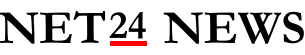

Comments